On-page optimization techniques that can improve your website’s ranking.
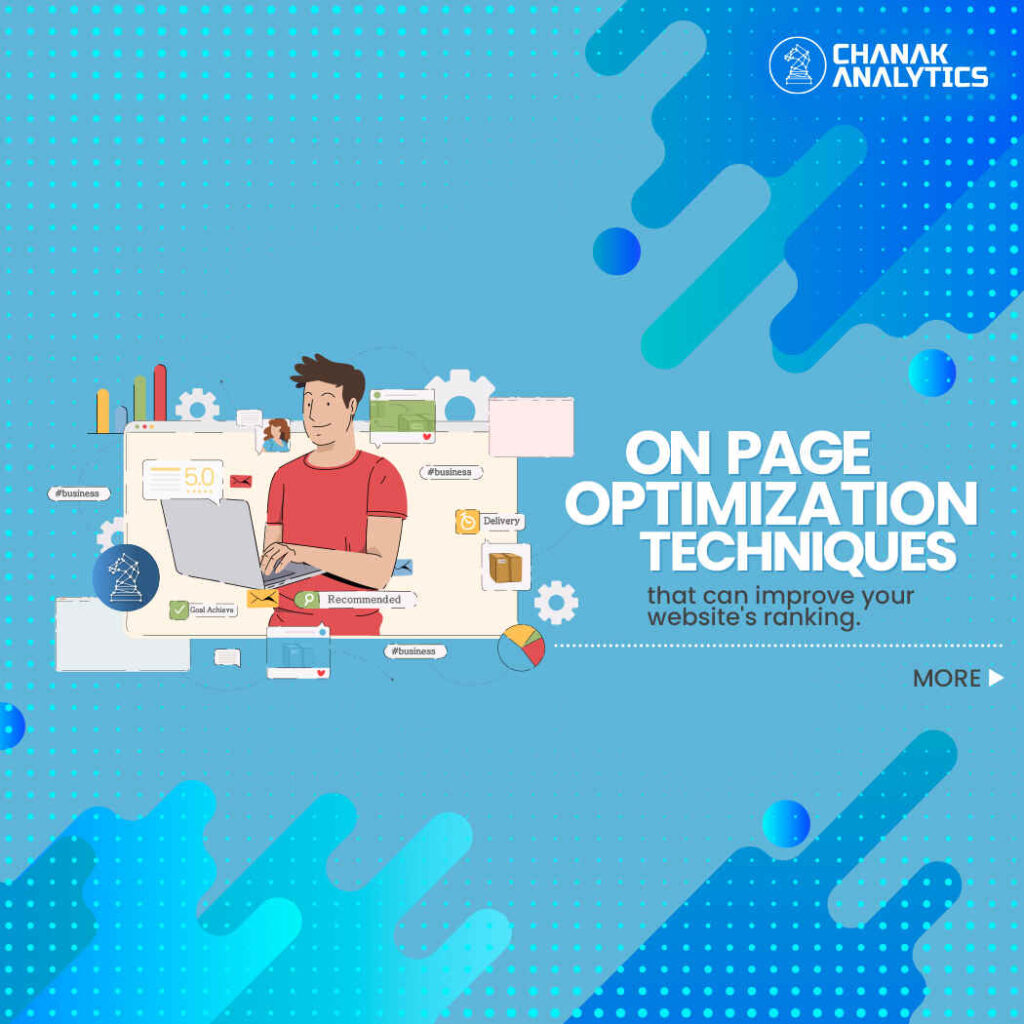
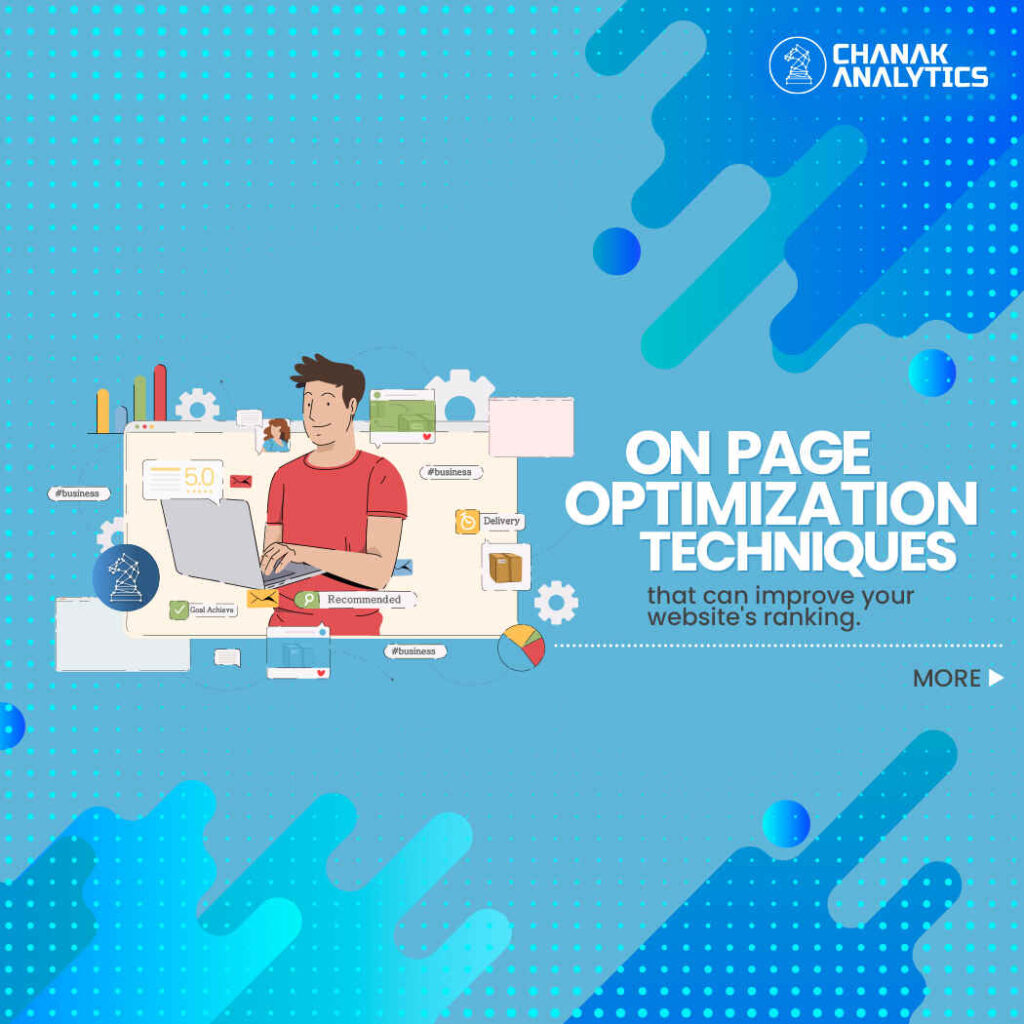
On-page optimization is improving each web page so that it ranks higher in search engines and gets more appropriate traffic. It means making changes to the site’s text, HTML source code, and layout to make them friendlier to search engines.
On-page optimization aims to improve a website’s usefulness and user experience so it will rank better in search engine results pages. (SERPs).
Here are some of the best on-page optimization techniques to improve your website’s ranking:
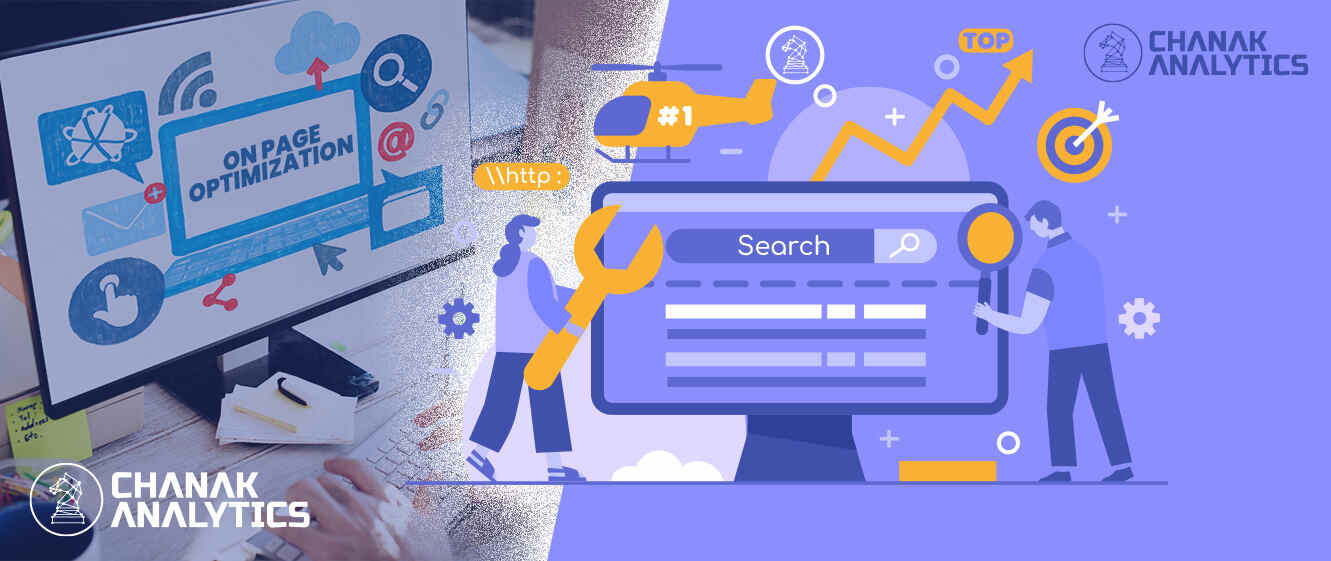
1. Optimize Your Page Titles and Descriptions
When it comes to on-page optimization, page names and Meta descriptions are very important. Page titles are HTML tags that tell the web browser what the title of a page is, and Meta descriptions are HTML properties that summaries the page’s content.
You can improve your site’s SEO ranking by making your page titles and Meta descriptions more useful to search queries.
Here are some ways to make your page names and descriptions work better:
- Do a keyword study to determine which keywords are best for each page.
- Ensure your page titles are short and use keywords related to the page.
- Use unique page names and descriptions for each page of your website.
- Meta summaries should be between 50 and 160 characters long.
2. Optimizing Page Speed & URL Structure for Improved User Experience & Search Engine Indexing
The speed and performance of a website are important for both the user experience and SEO. (SEO). Slow websites can make people leave and hurt their search engine results. In this piece, we’ll talk about some tips and tricks for improving your website’s speed and URL structure to make it easier for people to use and for search engines to find.
Optimizing Page Speed
Page speed is how long it takes for a page to load fully. A slow-loading website can make the user experience bad, leading to less interaction and more people leaving the site.
Here are some tips for optimizing your website’s speed:
- Minimize HTTP requests
HTTP requests are the number of requests a webpage takes to load all its files, like images, scripts, and style sheets. The longer a page takes to load, the more calls it makes.
- Optimize your images
Images are usually the biggest files on a website, making it take longer to load. You can make your pictures work better by compressing them and ensuring they are in the right format.
- Use a content delivery network (CDN)
A content delivery network (CDN) is a group of servers worldwide that work together to deliver information. By using a CDN, you can spread your website’s content across various servers, reducing the time it takes for the server to respond and speed up your pages.
- Reduce the size of your HTML, CSS, and JavaScript files.
The speed of your page can also be affected by the amount of your HTML, CSS, and JavaScript files. You can make them smaller by “minifying” them and eliminating extra characters, notes, and whitespace.
- Use browser caching
Browser caching allows web browsers to store copies of your website’s pages on the user’s computer, lowering the time it takes to load your website on subsequent visits.
Optimizing URL Structure
How your site’s URLs are set up is important for user experience and search engine optimization.
Here are some tips for optimizing your URL structure:
- Use a logical URL structure.
URLs should be set up in a way that makes sense, with the site at the top and subpages below it. It makes it easy for people to find their way around your website and for search engines to figure out how it is set up.
- Use descriptive and concise URLs
URLs that are clear and to the point show what the page is about and make it easier for users to find what they are looking for. Only use URLs that are easy to read and understand because they are long and complicated.
- Avoid using dynamic URLs
Dynamic URLs have session IDs and other factors that make them hard for search engines to index. Instead, use URLs that don’t change and are easy to read.
3. Make your website mobile-friendly and responsive.
More and more people are using mobile devices to access websites, so it’s important to ensure your site is mobile-friendly and adaptable.
4. Use Internal Links to Improve User Experience & SEO Ranking
Internal links are links on your website that go to other pages. They help people find their way around your website and make the user experience better.
Here are some tips for optimizing your internal links:
- Use anchor text that accurately describes what is on the page you are linking to.
- Use important keywords in the anchor text to help search engines figure out what the linked page is about.
- Link to important pages on your site to make it easier for people to find related information.
- Make sure it’s easy to find and use the links on your site.

5. Create Quality & Relevant Content for Better SEO Ranking
One of the most important on-page optimization methods is making good and relevant content. Quality content helps your website become known as an authority in your field.
Here are some tips for creating quality and relevant content:
- Study keywords to find the right ones to use in your content.
- Use headings and subheadings to divide your content into parts that are easy to understand.
- Add pictures and movies to your content to make it more interesting and useful.
- Write material that fits what your audience is looking for when they search.
6. Get Strategic with Your Headings & Subheadings to Boost your Rankings
For on-page performance, headings and subheadings are very important. They help you organize your content and make it easy for users to read. Headings and subheadings also help search engines determine how your content is organized and in what order it should be read.
Here are some tips on how to use your headers and subheadings strategically:
- Use H1 tags for your page’s main title.
- Use H2 tags to divide your text into sections with subheadings.
- Use relevant keywords in your subtitles and subheadings to make it easier for search engines to figure out what your page is about.
- Make sure that your headings and subheadings match the page’s text.
7. How to Monitor the Progress of Your On-Page Optimization Efforts?
It is important to keep track of how your on-page optimization efforts are going so you can see how well they are working. Here are some suggestions for keeping an eye on your on-page optimization:
- Please set up a Google Analytics panel to track how many people visit your website and how they use it.
- Please keep track of each page’s buzzwords and topics to see how well they do in search engine results from pages.
- Keep an eye on how long it takes for your website to load and how long it takes for your server to respond to requests.
- Check your website regularly to see if any places need to be fixed.
Conclusion
On-page optimization is an important part of SEO that can help your website rise higher in search engine results pages. By improving your website’s speed and performance, optimizing your page titles and descriptions, using internal links, making sure your content is good, using headings and subheadings strategically, and keeping track of your progress, you can improve your website’s ranking and get more relevant traffic.
Join the community
Join our 400,000+ person community and contribute to a more private and decentralized internet. Start for free.


