Harnessing the Power of APIs: Integrating Third-Party Services into Your Web App
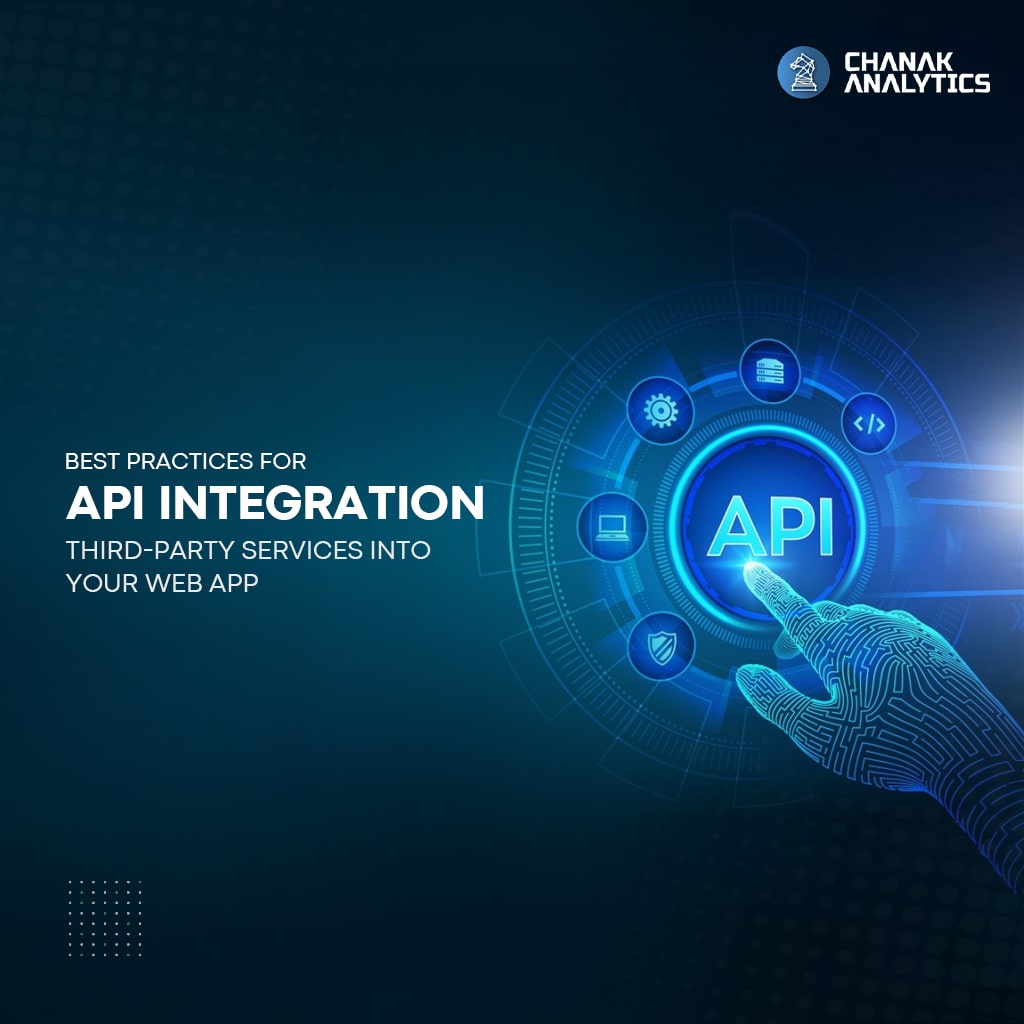
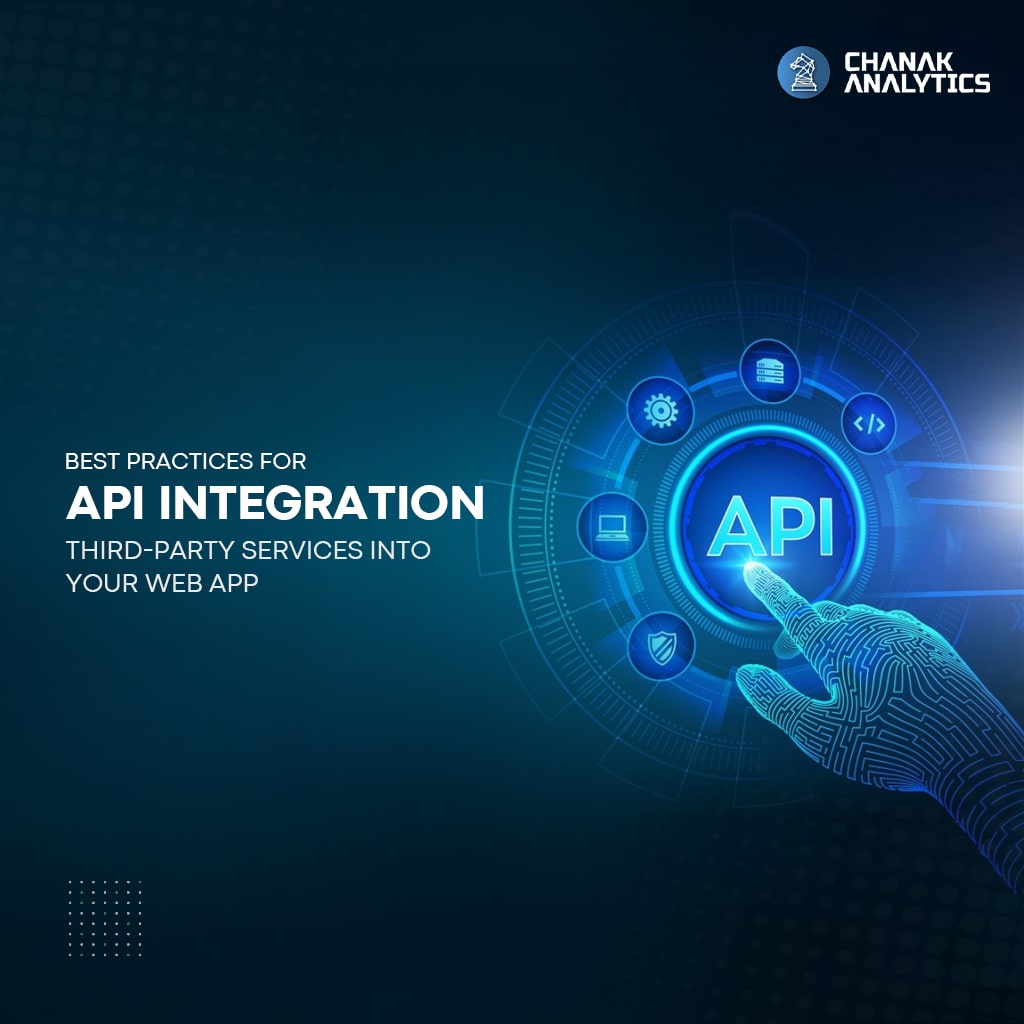
APIs, or application programming interfaces, can be described as one of the most crucial components of web development. Different software systems can use them to share information and data between them seamlessly. Using APIs, one can easily use third-party services in your web applications, thus improving the functionality and features offered. API integration platforms can help with this, as they provide a way to easily connect one service to another. From payment gateways and social feeds to data analytics, APIs enable it all! Not only does this approach help reduce application development time, but it also shields your application from getting outdated. In today’s world, the use of APIs is extremely important in the development of sound, flexible, and functional web applications.
The Ultimate Benefits of Third-Party Service Integration in Your Web App
The use of third-party services in your web application has so many advantages. By using API integration tools, you can:
- Save Time: Allows for the quick introduction of features that might otherwise require the creation of an initial framework.
- Reduce costs: By reusing current solutions, you can keep the costs of developing new services to a minimum.
- Enhance Functionality: It is feasible to improve the user experience by utilising more advanced tools and services.
- Stay Updated: It is always preferable to receive updates and changes produced by third-party suppliers. This helps you obtain a better and improved version of what you have always used.
- Boost Efficiency: Take advantage of the chance to automate procedures or techniques to improve work-flow efficiency.
- Scale Easily: It allows for managing the increased demand with ease due to the incorporation of solid third-party applications.
- Improve Reliability: Utilise reliable and up-to-date services for vital activities in the organisation.
Decoding APIs: REST, SOAP, and GraphQL Explained
Understanding the different types of APIs is crucial for effective integration.
• REST (Representational State Transfer)
Convenient and widely recognized. RESTful APIs rely on HTTP methods and are stateless, which makes them easy and flexible to implement.
• SOAP (Simple Object Access Protocol)
Formal and more bureaucratized to a certain extent. SOAP APIs are safe for usage and mostly suitable for business-level implementation.
• GraphQL
GraphQL is flexible and efficient. GraphQL has the advantage that clients can ask for specific elements and thus avoid over-fetching or under-fetching.
These API integration tools will open your web application, engaging the client more effectively and boosting the overall efficiency of the data transfer. Select the right kind depending on your project requirements and technical specifications.
Picking the Perfect Third-Party Services for Your Web App
Selecting the appropriate third-party services for your web application is critical to its success. Here are some tips to guide you:
- Assess Your Needs: First, decide what primary purposes the application must serve.
- Research Options: One needs to search for the particular services that deal with API integration with e-commerce.
- Read Reviews: Take a closer look at users’ feedback and different cases with their outcomes.
- Evaluate documentation: Make sure that the API information presented is easily understandable and detailed.
- Check Support: Select services that you will need that have good customer care services.
- Consider Scalability: Select services that could expand along with the business.
- Test Performance: Make sure the API does not produce significant friction when integrated and operates well when there is a heavy load.
Mastering API Documentation: A User’s Guide

API documentation is your roadmap to integrating APIs with your custom code. It also shows you how to integrate your web app with external APIs. Here’s how you can navigate it:
- Overview: Know what it does and what it can do for you.
- Authentication: Find out how to safely connect to the interface.
- Endpoints: Include specifications by using URLs for data or actions you want.
- Methods: You must grasp the actions that you may be able to use, such as GET, POST, etc.
- Parameters: Learn about mandatory and voluntary data parameters.
- Responses: Run samples of successful and invalid responses.
In this case, reading API documentation is essential to connect and effectively make use of other services from other providers.
Mastering API Integration: Your Step-by-Step Guide
It may seem like an overwhelming task to include APIs in your web application, but it is very easy if it is approached systematically.
- Choose the Right API: It will be useful to search and determine which API corresponds to specific needs in your application. Verify that it is a reliable source by using search tips and conducting research on its authorization.
- Get API access: Register for the API and obtain your special API code.
- Read the documentation: Understand the API endpoints, the type of request that is allowable, and the type of response that an API would respond with.
- Set Up Your Environment: Carry out all the necessary preparations, such as installing libraries if necessary.
- Make API Requests: Make use of your chosen programming language to send requests to the API. Handle the responses accordingly.
- Test Thoroughly: Test different scenarios and make sure that the integrated application performs the way you expect.
- Monitor and Maintain: Monitor regularly the performance of the API and make the necessary additions or removals.
Mastering API Integration for Success
If you want to smoothly integrate third-party services into your web app, well-advised steps must be followed to ensure that there is smooth functionality throughout the application process. Here is how one should go about it:
- Thorough documentation reading: Always go through the API completely before integrating it into your application. This avoids confusion and helps you use the API correctly.
- Secure Authentication: Always use secure authentication, like OAuth, to ensure trust and protect user information.
- Error Handling: Always plan for errors and exceptions to ensure your application doesn’t crash.
- API integration testing: Perform end-to-end API integration testing to verify functionality and pinpoint integration errors.
- Monitor Performance: Always monitor the performance of the API to identify issues.
- Versioning: Be aware of API updates and changes.
Following these best practices will help you simplify your API integration and offer a reliable and convenient web application to your users.
Navigating API Challenges

You may encounter some hurdles while integrating third-party services like the PayPal API into your web application. Let’s fight them together and emerge victorious.
- Authentication: Follow PayPal guidelines for authentication. Check keys, tokens, etc.
- Data Formats: Ensure your app and the Paypal API are sending and receiving data in compatible formats. (Use middleware if necessary.)
- Error Handling: Use try/catch blocks to avoid crashing your app when errors occur on the API.
- Rate Limits: Monitor your usage to ensure you’re within the rate limits. Use cache where possible to reduce the number of API calls.
- Documentation: Take the time to understand the documentation provided by Paypal. Search forums, tutorials, and YouTube for help.
Testing and troubleshooting your API integration
Here’s a visual guide for testing or troubleshooting an API integration:
- Mock Data: Test your API integration with mock data before you launch with live data. This will help you spot potential problems.
- Error Logs: Watch your error logs for any issues that may occur during integration. Look for error codes and messages.
- API Testing Tools: Use a tool like Postman or Insomnia to send requests and verify responses from the API.
- Input and Output: Verify your app is sending the correct data format and that you’re correctly consuming the API response.
These steps should help you achieve a robust integration with any third-party service.
Safe Steps: Integrating Third-Party Services Securely
While including third-party services in your web application, you need to be very careful about security. Here are some of the things that you should remember:
- Authentication and Authorization: APIs should use secure authentication methods such as OAuth. Ensure the scope of permissions is limited to only what is needed.
- Data Encryption: Always encrypt sensitive data both at rest and in transit so that it is not accessed by unauthorised persons.
- API Security: One way of protecting an application from injection attacks is to validate and sanitise all inputs appropriately. One of the ways to implement more strict security measures is to use HTTPS for information exchange.
- Monitoring and Logging: Apply logging procedures and track API utilisation to identify usage by dangerous accounts.
- Vendor Security: Minimise exposure by selecting reliable vendors with higher security credentials and also make sure that they follow the required standard measures.
- Regular Updates: Update all APIs and allied dependencies to dodge vulnerabilities.
Thus, by adopting these security measures, you can ensure that you do not fall victim to these susceptibilities and create a secure web app that uses third parties as intended.
Powerful API Integrations in Top Web Apps
• Slack
Slack offers compatibility with many third-party applications such as Google Drive, Trello, and SalesForce, which results in easy file sharing, project management, or even CRM tools in a single chat environment.
• Uber
The use of the Google Map application programming interface makes it easier to identify taxi locations in real time. This makes it easier for Uber to find riders and drop them off at their destinations.
Instagram has integrated with the Facebook API, which means that the user can seamlessly post to both platforms at once and increase engagement.
• Airbnb
The Google Calendar API is used by Airbnb to help hosts have good integration between their calendars and manage their bookings to avoid clashes.
• Stripe
Stripe works closely with Shopify to offer merchants a seamless API to handle payments for their e-commerce stores.
These examples show how APIs can expand features and usability, which is why they have become core components of contemporary websites and applications.
The Future of API Integration
API integration in web development appears to have a promising future. APIs will be positioned as much more significant than they are today since they will aid in the creation of links between various platforms and services. APIs will allow developers to create smarter, more engaging, and more user-friendly online applications as technology continues to advance. In the future, APIs will be at the heart of IoT and AI integration as different devices connect to different platforms. Two important challenges remain because of their importance in API development: security and privacy. Adopting these trends allows developers to unleash the future of APIs while also extending the evolution of websites and web applications for several years.
Join the community
Join our 400,000+ person community and contribute to a more private and decentralized internet. Start for free.


